wallpapercave.com
Combat natural disasters and their impacts on human life
GeoXPM is your to-go tool for large deformation analysis in geotechnical and geo-environmental engineering.
GeoXPM for academia
GeoXPM offers a free license for academic use, which allows students, educators, and researchers to use the software without charge in non-commercial academic settings.
Collaboration oppotunities
If you are interested in collaborating with us on geohazard projects, warning systems, or other related initiatives, please contact us to discuss potential partnership opportunities.
Active GeoXPM release
Available features:
- Three standard Kernel functions: Cubic spline, Gauss, Wendland C2
- Five popular constitutive models (see Features page)
- Two boundary conditions: No-slip (Fully-fixed) and free-slip (Normally fixed) boundaries
- Particle shifting algorithm and adaptive simulation domain
- Paraview integration for data visualisation
- FreeCAD integration for parametric modelling
- Importing external geometries
- Stage constructions
- User-defined constitutive models
Premium features (for collaboration) :
- Advanced constitutive models (18 models in total)
- Unlimited number of particles and materials.
- High Performance Computing
- Soil-structure interactions
- Powder processing
- Fracture and damage
- Earthquake analysis
- Multiphysics modelling (THM)
Limited features of academia release:
- Limited constitutive models.
- The 3D version limited to 500k particles (see FAQs).
- More advanced features will be released after being fully tested.
GeoXPM Beta
Version 0.26.1
Release date: October 2023
Release Notes:
- Fixed false antivirus alarms triggered
- Resolved INSTALLATION issue associated with with special characters.
- Removal of the time trial and increase particle limit in 3D simulations upto 500k particles.
- Added the option to set gravity input in execution parameters, with support for a gravity value of 0.
- Enhanced UDCM functionality to allow the output of state variables into Paraview for visualization purposes.
- Implemented a feature to automatically delete and ignore empty output files, resolving Paraview errors related to unreadable files.
- Added an dialog to handle infinite timestep errors caused by incorrect usage of material models.
- Fixed inaccurate percentages in the progress bar.
- Miscellaneous minor bug fixes.
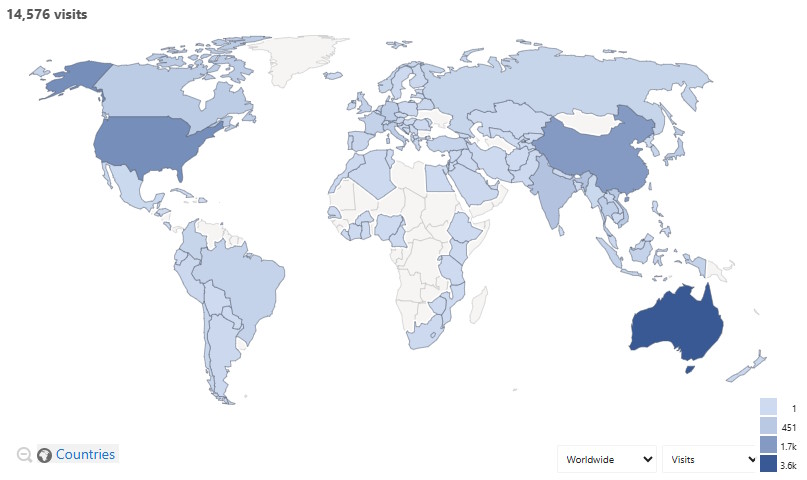
Frequently asked questions (FAQs)
- GeoXPM is a new generation computational software package developed at MCG-Lab, led by Professor Ha Bui, an ARC Future Fellow in the Department of Civil Engineering at Monash University.
- GeoXPM is designed to address the ever-evolving demands of solving intricate geotechnical engineering, geomechanics and geophysics challenges, particularly those involving fracturing, large deformation and flow behaviours of geomaterials.
- GeoXPM is a free software with an interactive graphical user-interface. The user interface of GeoXPM is developed based on three different open-source platforms, including FreeCAD for CAD drawing, Paraview for data visualisation, and GenCase for generating particle coordinates.
- GeoXPM comes as is, without any warranty.
- GeoXPM is taking a different approach by focusing on designing an enhanced user experience and providing a comprehensive software package for large-deformation simulations of geomaterials, which is a first in this field. This initiative aims to overcome the challenges associated with utilising open-source SPH libraries that are currently available in the literature.
- GeoXPM offers comprehensive solutions and streamlines working procedures for geotechnical professionals, ensuring ease of use for practical applications. Additionally, it provides capabilities for advanced users to incorporate new constitutive materials into the software through a robust user-defined function.
This depends on the specifications of your computer. However, in its current state, the free version of GeoXPM runs on the CPU without parallelization. In the free software version, the total number of particles for 3D calculations is limited to 50,000 to prevent excessive computational time. If you are interested in using a higher number of particles, please contact us to inquire about the collaborative version of the software.
- GeoXPM is still in the early stages of development. Therefore, many advanced features, such as multiphase flows, multiphysics, soil-structure interactions, and hardware acceleration, are not yet available in the initial release version. However, these features are planned to be implemented and released in the near future. For information on the currently available features, please refer to the Features page.
- Updated features can also be tracked through release versions on the Download page.
Advanced users can incorporate their own constitutive models into GeoXPM using the User-defined Constitutive Model module. This is achieved by creating customized constitutive models in the form of a Dynamic Link Library (DLL). Instructions on how to incorporate a constitutive model into GeoXPM are available in the Tutorial Manual.
In most cases, this is caused by users’ errors in generating the initial configuration of the computational model or input parameters. Please check the input geometry, parameters, materials, and stages, and then try running again.
GeoXPM is developed based on FreeCAD and ParaView. Therefore, both of these software programs need to be installed on the system for GeoXPM to work correctly.
During the installation process, if the installer cannot detect either of the two software programs, it will prompt the user to install the missing ones first. Please ensure that FreeCAD and ParaView are installed in the correct Program folder on the C:\ drive for proper detection.
Furthermore, if users are interested in implementing a user-defined constitutive model, a Fortran compiler is required. The Intel Fortran Compiler, which is included in the Intel oneAPI HPC Toolkit, is recommended.
